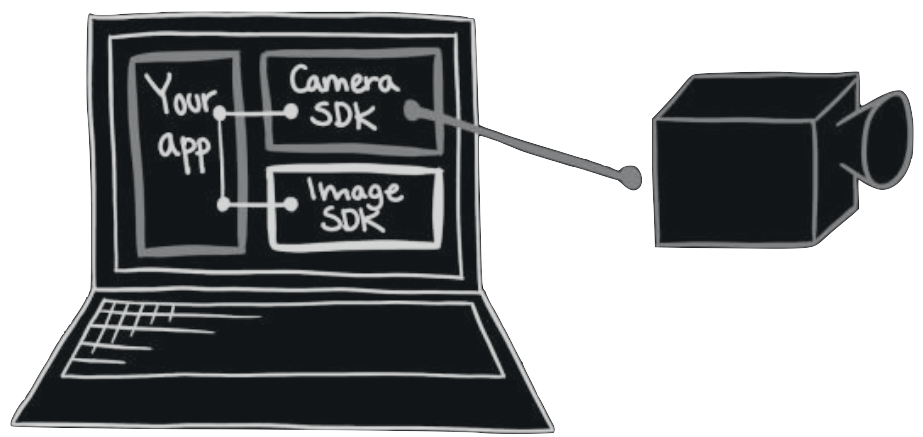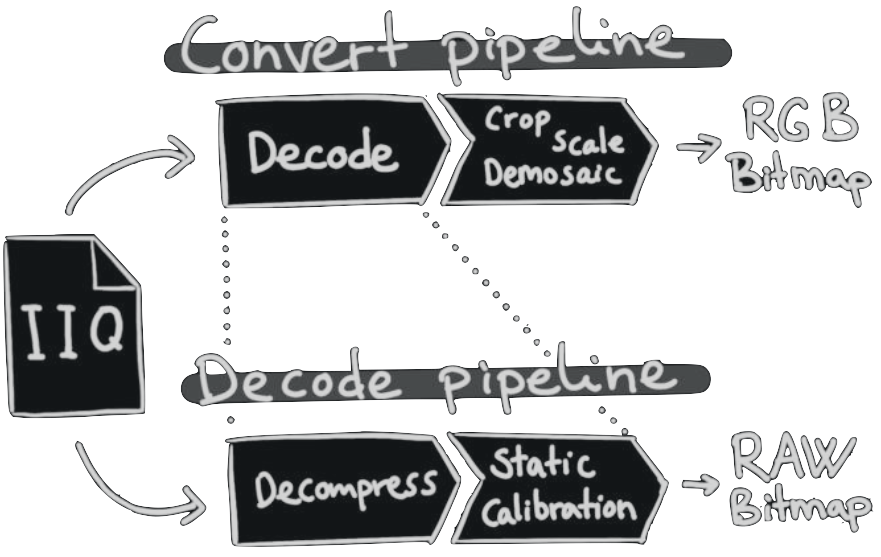ImageSDK Features#
The ImageSDK is used for reading and processing images. The ImageSDK is used after the capture has taken place. It can be used completely separate from the CameraSDK and the camera, but can also work closely together with the CameraSDK.
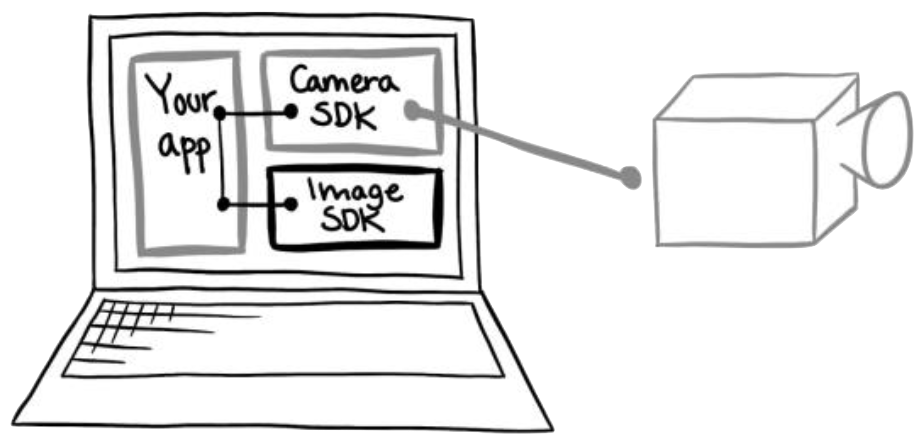
The ImageSDK offers two main functionalities:
Image meta data extraction and insertion.
Image pipelines for decoding, including Bayer to RGB conversion, cropping and scaling.
The ImageSDK defines two separate pipelines for processing images: Decompression of Bayer data (Decode pipeline) and converting Bayer data into an RGB format (Convert pipeline):
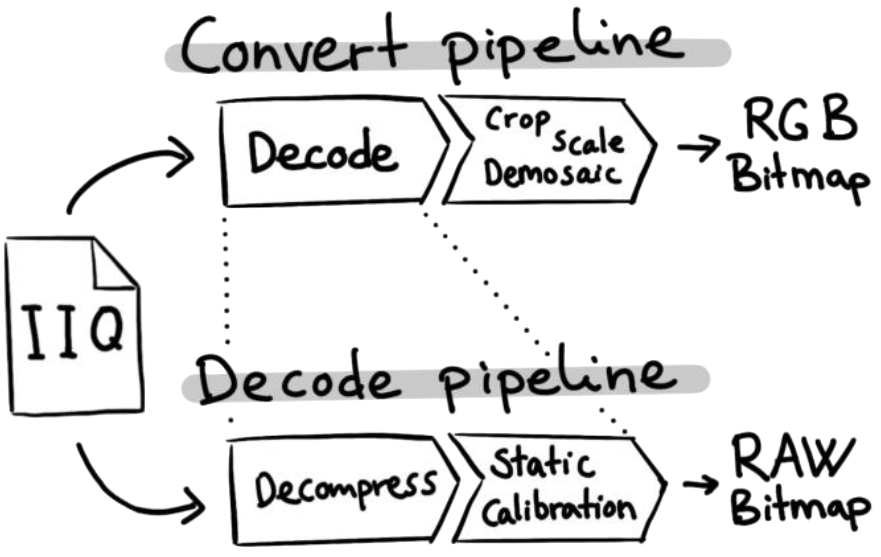
Note
Upon receiving a capture from a connected camera, it is possible to open the image directly in the ImageSDK from the memory. Thus, it does not need to be saved to a file first.
The images do not need to come directly from a connected camera, as they can be opened from disk. Working directly with the files allows the ImageSDK to be used entirely separate from the CameraSDK and the camera.