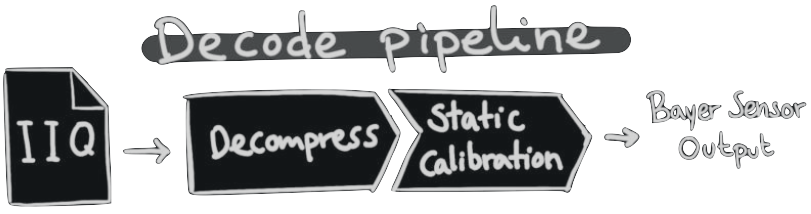Decode Pipeline#
The Decode pipeline takes the compressed Bayer image from an IIQ file and decodes it into SensorBayerOutput. This output can be used for e.g. scientific analysis. The output is Bayer sensor output, with the option of applying static calibration. It is, thus not a “viewable” image, but rather a way of decoding the raw Bayer data from the image.

The Configuration Object#
To use the Decode pipeline, you create a DecodeConfig object. The DecodeConfig is considered the “recipe” for the pipeline. In the following example, we set the “recipe” to default. This returns a DecodeConfig object with pre-configured values. Is it also possible to use new on the DecodeConfig, but you should only do so if you wish to create a specific configurations. We recommend that you use the default configuration.
P1::ImageSdk::DecodeConfig decodeConfig = P1::ImageSdk::DecodeConfig::Defaults;
DecodeConfig decodeConfig = DecodeConfig.Defaults();
Applying to an Image#
You apply the configured decompression and static calibration to the previously opened image (see Open Image), use config.ApplyTo, as seen below:
P1::ImageSdk::SensorBayerOutput decodedImage = decodeConfig.ApplyTo(image);
SensorBayerOutput decodedImage = decodeConfig.ApplyTo(image);
Note
The output of the Decode pipeline is not an RGB image. It is sensor Bayer output, also known as RAW.