Output Formats
The output of the ImageSDK pipelines can be in different formats. The ImageSDK takes an IIQ file as input, and can through the different pipelines decode and/or convert this image data file type into two different output formats.
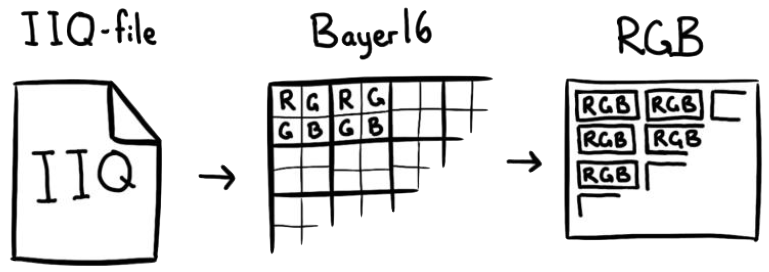
The IIQ file contains a two-dimensional array of pixels. The IIQ file usually contains the Bayer sensor data in a compressed format. From the IIQ file, it is possible to access a few meta-data (e.g. width, height and preview of the image) directly.
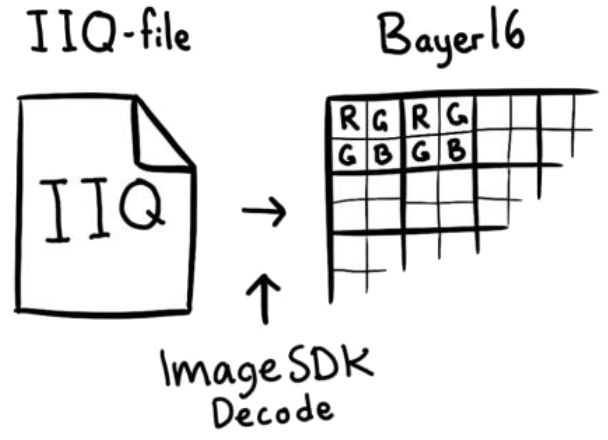
When using the Decode pipeline (see Decode Pipeline), the ImageSDK decodes/decompresses the IIQ file to Bayer data, into an uncompressed form. Currently, the output is 16-bit little-endian Bayer format (Bayer16).
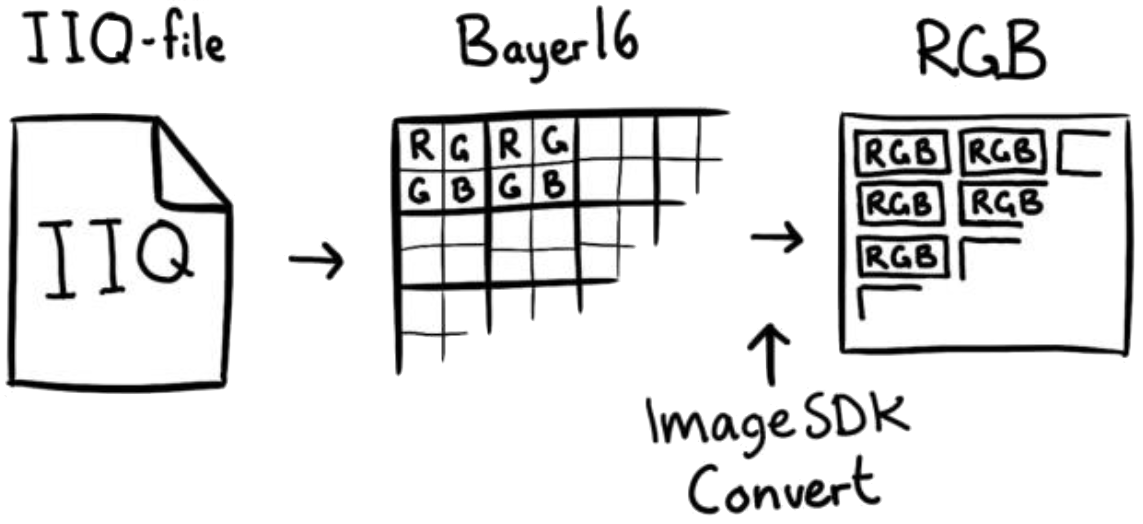
When using the Convert pipeline (see Convert Pipeline), the ImageSDK takes the imagedata one step further, and converts the Bayer-pixels to RGB-pixels (Demosaicing). Essentially, each pixel now has three colors (RGB) instead of one (Bayer).
Sensor-size / Exposed Area
When capturing an image, there are a small number of extra pixels on each side of the sensor, which are used for e.g. black calibration. The area on the sensor that defines which pixels are included in the image is called the “exposed area”. The pixels outside of the exposed area are not exposed to light, when capturing an image.
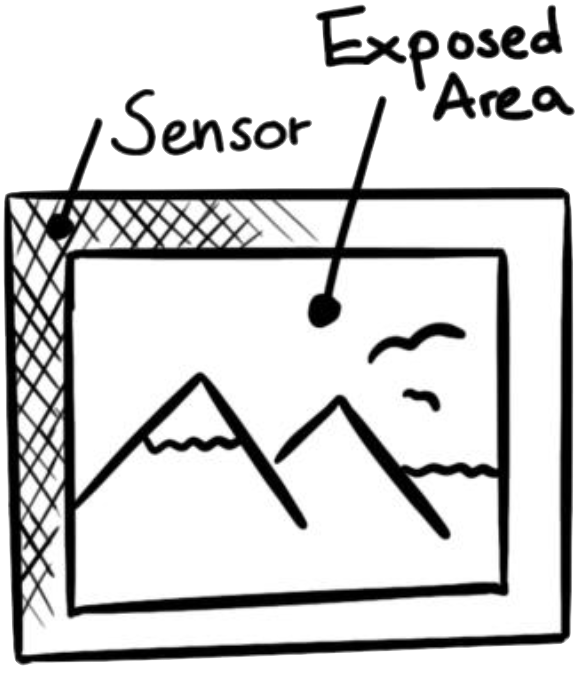
In the Decode pipeline (see Decode Pipeline), when accessing the Bayer sensor data, these extra pixels are included in the output data, and can usually be seen as a dark/black border around the image.
In the Convert pipeline (see Convert Pipeline), when converting to e.g. an RGB-image, only pixels from the exposed area are included.
In this documentation, when referring to width and height of an image, it is the exposed area’s width and height, unless otherwise specified.